The IGNOU Assignment Front Page is a critical component of the assignment submission process. It contains essential details such as course code, assignment code, personal details, date of submission, study center, and signature with the date of submission. It is mandatory to download and attach the front page to your solved assignment before submission.
IGNOU Assignment Front Page & Cover Page
Here’s a step-by-step guide on how to download the IGNOU Assignment Front Page:
- Go to the official website of IGNOU, which is https://ignou.ac.in/.
- Click on the “Student Zone” tab available in the main menu.
- From the drop-down menu, click on the “Student Services” option.
- On the “Student Services” page, scroll down to find the “Assignments” section.
- Choose the program for which you want to download the assignment front page.
- On the program page, select the relevant assignment for which you want to download the front page.
- Click on the “Download” button next to the front page link.
- The front page will now start downloading in PDF format.
Download IGNOU assignment front page (Hindi & English Medium)
English Medium:-

Download Now
Hindi Medium:-
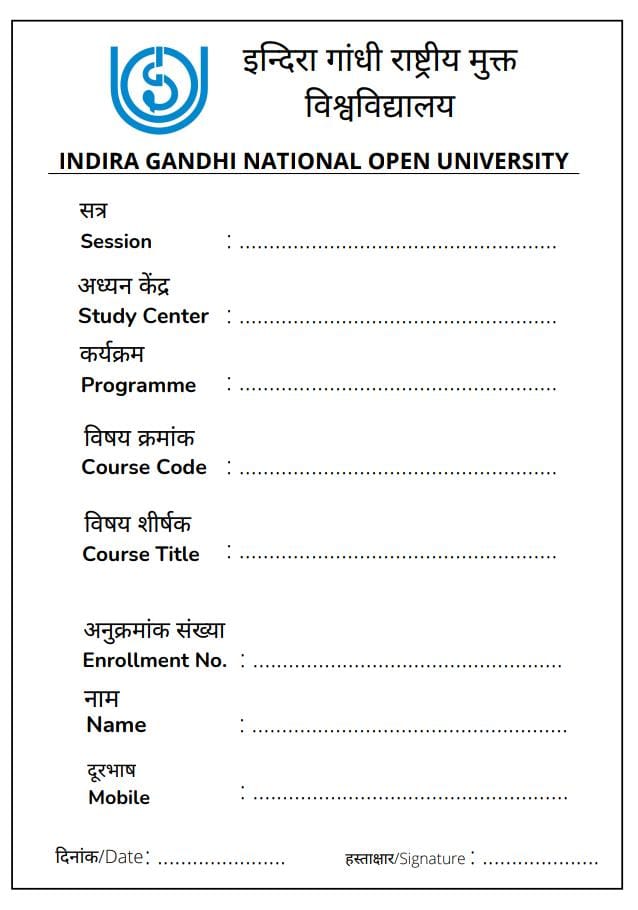
Download Now
Note that the process of downloading the front page may differ based on the program or course.
Once the download is complete, open the PDF file and check that all the required fields are present. Ensure that the course code and assignment code are accurate and match the assignment you have solved. Double-check your personal details such as name, enrollment number, and address for accuracy and spelling errors. Verify that the date of submission and signature with the date of submission are correct. In case of any errors or omissions, download the front page again or refer to the assignment question paper for guidance.
It is crucial to ensure that the downloaded front page is of the correct format and follows the guidelines provided by IGNOU. The font size, margin, and alignment should match the prescribed format to avoid any confusion or errors during the submission process. The front page represents the first impression of your assignment, so keep it neat, clean, and well-presented.
Once you have verified that all the details on the front page are correct, take a printout of the page. Attach the front page to your solved assignment and ensure that it is properly signed and dated. Check that you have included all the required documents, such as the assignment question paper and your solved assignment, before submission.
In conclusion, the IGNOU Assignment Front Page is a crucial part of the assignment submission process. Ensure that you download the front page from the official IGNOU website and verify all the details before taking a printout. Following the guidelines provided by IGNOU and presenting a well-formatted front page will help you create a positive impression and avoid any complications during the submission process.
How to fill IGNOU Assignment FRONT Page?
To fill the front page of an IGNOU assignment, you will need to follow these steps:
- Write the name of the university, which is “Indira Gandhi National Open University” at the top center of the page.
- Write the program code and program name in the center of the page below the university name. For example, “BSc (Bachelor of Science) Program (Code: BSCG)”.
- Write the course code and course title on the left-hand side of the page. For example, “Course Code: BSCG-131” and “Course Title: Life Science”.
- Write your enrollment number on the right-hand side of the page. For example, “Enrollment No.: 123456789”.
- Write your name and address on the center of the page, below the program code and program name.
- Write the date of submission on the bottom left-hand side of the page. For example, “Date of Submission: 30th April 2023”.
- Write the name and code of the study center on the bottom right-hand side of the page. For example, “Study Centre Code: 1234” and “Study Centre Name: XYZ”.
Make sure to use clear and legible handwriting while filling out the IGNOU assignment front page.